Bagaimana cara saya melakukan aktifasi akun saya?

On Boarding
Easy Activation Only 3 steps
Step 1
Create Account
Register your Bayarind Payment Gateway account today to receive product demonstrations directly from our Sandbox, allowing you to experience all of Bayarind Payment Gateway's features for free!
Step 2
Choose Products that Appropriate Your Business
As one of the best payment gateway services, Bayarind is the right solution since it can help your business in receiving payments, sending bills, transferring funds, and making online payments easily without a hitch
There are several superior products that we offer, choose according to your needs and start selling now!
| Excellent Features | Appropriate for | |
| Easy Invoice |
| The business that needs online payment, but doesn't have any IT team to develop the features. |
| Single Integration |
| An e-commerce business that has own platform |
| OnePay |
| An e-commerce business platform that doesn't have a payment method page |
Easy Invoice
Excellent Features
- Send the invoice using the Dashboard provided by Bayarind without having to integrate with the IT team with quite simple understanding utilization.
- Customizable payment page according to the merchant's logo and branding
- The invoice can be sent via email, WhatsApp, and SMS
- Invoice links can be sent in bulk in a single shipping process.
Appropriate for
Single Integration
Excellent Features
- By integrating only with one API, it can be connected with various payment channels
- There are some e-commerce modules (Magento, PrestaShop, WooCommerce, WHMCS) for payment services to connect quickly to your website.
- Easy and fast integration process
Appropriate for
OnePay
Excellent Features
- The payment method page can be adjusted according to Merchant's logo and branding
- Easy integration with one API that connected with various types of payments
- It is suitable for a business that needs a payment page.
Appropriate for
Step 3
Account Activation
Just one last step, then you can receive payments immediately. Pay attention to some requirements such as some related business documents. After the documents are validated and confirmed, our sales team will immediately contact you for the mechanics and technicalities for registration
| No. | Requirement | Company | Foundation | Individual |
| 1 | Individual E-KTP/Temporary stay permit | |||
| 2 | Personal TIN | |||
| 3 | Business Lisence | |||
| 4 | Directors and commissioners E-KTP/Temporary stay permit | |||
| 5 | Company TIN | |||
| 6 | TDP/NIB | |||
| 7 | Certificate of domicile | |||
| 8 | Deed of Incorporation | |||
| 9 | Last Amendment to Articles of Association | |||
| 10 | Last Deed of Change in the composition of the Board of Directors | |||
| 11 | Decree of the Ministry of Law and Human Rights on Related Deeds | |||
| 12 | Business Permit from Related Agencies |
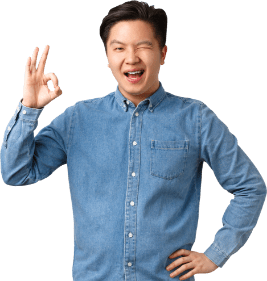
Scale Your Business with Bayarind Payment Gateway
By joining us, your business can immediately receive payments quickly, safely and easily
Untuk menambahkan metode pembayaran lain sesuai dengan kebutuhan, silahkan masuk ke dalam dashboard Bayarind
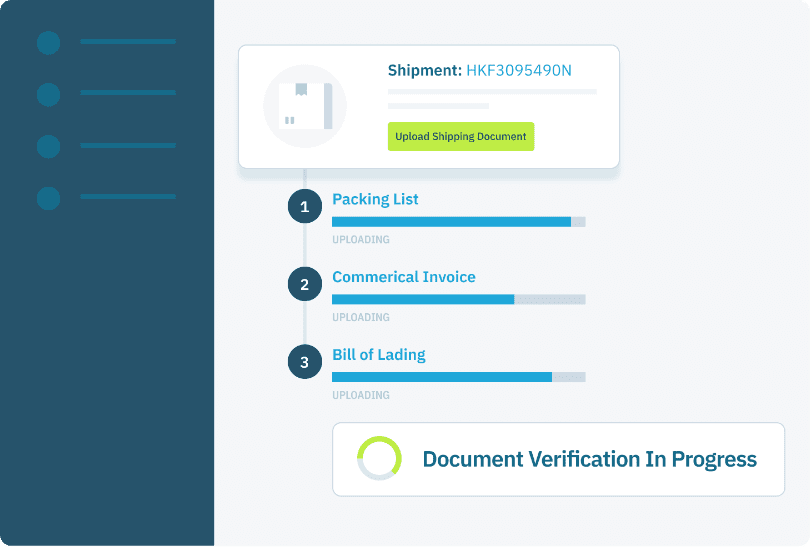
Di menu “Payment Channel”, akan tampil payment channel yang kami support